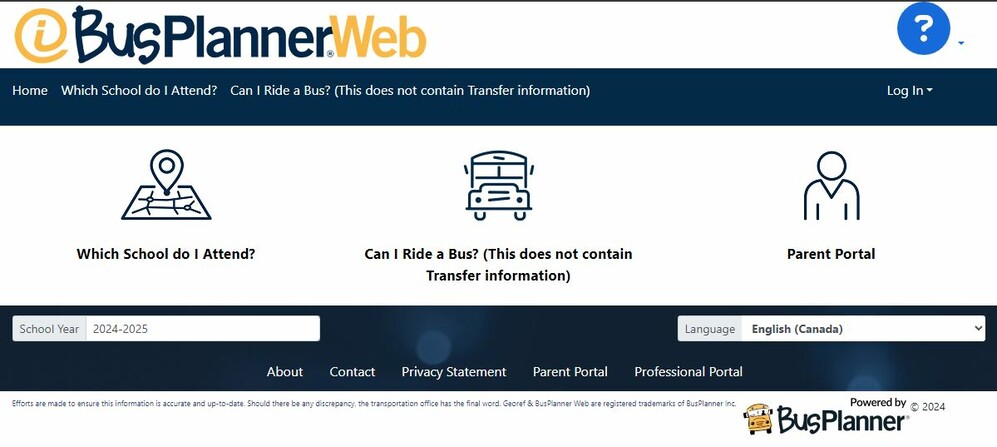
For students that are eligible for GPPSD busing, you can find your child's bus route, stop times and transfers by logging into your
Create your BusPlanner Web account
- Open BusPlanner Web
- Click on the Parent Portal Icon
- Sign up using your email that is the same as your PowerSchool Parent Portal
- BusPlanner Web will send a validation email to confirm
- Click the link within the email
- Log into BusPlanner Web
Once you are logged in to BusPlanner Web all of your children will be attached to your parent account.
*if any of your children are not attached to your account, call the school and have them check your PowerSchool Parent Portal to ensure your children are attached to you.
*if your child's busing does not show, your child is not currently registered to a bus. It may take up to 10 days for your child to registered to a bus and have a bus pass issued.
Students that are riding the special need bus or the half time kindergarten bus, First Student will contact you with your stop time and locations.
If you cannot find your routes and stops for the current school year, please contact GPPSD's Transportation Department at 780-539-7419.

