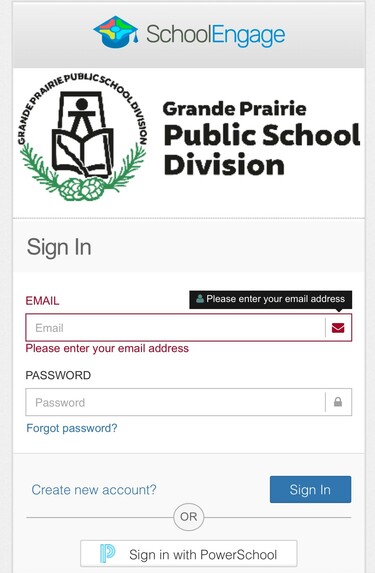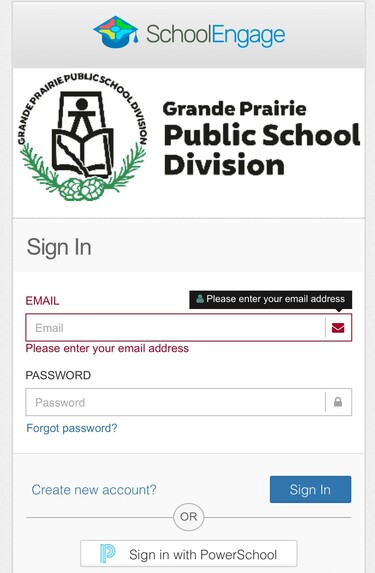
Parents/Guardians will use SchoolEngage as their entry point for registering children to attend a GPPSD school.
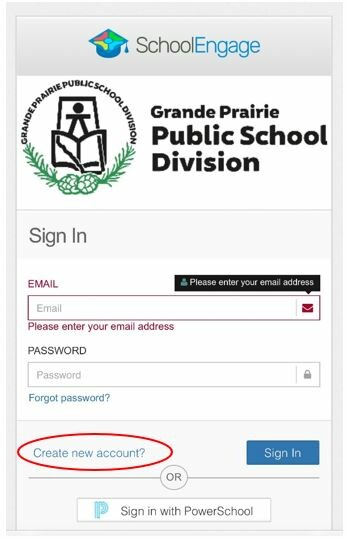
SchoolEngage is accessible anywhere on the web.
New Families registering a child in GPPSD will use SchoolEngage, first time users will need to create an account to start the process.
- Open SchoolEngage
- Click the words 'Create new account?'
- Complete the information and submit
- Look for the email to verify your account (check your junk mail if you don't see it)
- Verify the account by clicking the link in the email
- You will now be able to log back into SchoolEngage
Step-by-step instructions document
Families that have children who are not currently enrolled in a GPPSD school, but have attended a GPPSD school in the past, need to use the email they used previously with GPPSD and reset their password on the SchoolEngage account.
- Open SchoolEngage
- Click the words 'Forgot password?'
- Look for the email to follow the steps to reset your password
- You will now be able to log back into SchoolEngage
Contact your school for assistance.
Update January 2024 - as we transition to our new website, our videos are being updated and new ones will be posted as soon as available. This video may reference the old site GPPSD, but they will still show you how to navigate once past the introduction. Please follow the same directions, but the directions above on how to access SchoolEngage.
When a New Family to GPPSD applies to register their child to attend school they will move from a New Family to a Current Family when the parent receives the following two emails.
Please check your junk mail if you do not receive these emails.
Once you have your PowerSchool Parent Portal access you will be to log in and access all the features of the PowerSchool Parent Portal as a Current Parent.
Step-by-step instructions document
Registration form Approval Email

Application status has changed
Greetings {parentFirstName} {parentLastName},
The form 2024-2025 New Student Registration for {studentFirstName} {studentLastName} has been Approved.
Once you receive the email with your PowerSchool Parent Portal User account details you will be able to log in to PowerSchool, select SchoolEngage and apply for busing if your child is eligible. See the Grande Prairie Public School Division Website for more information on Transportation https://www.gppsd.ab.ca/transportation
Sincerely,
SchoolEngage System Administration
PowerSchool Parent Portal Account has been Created Email
Parent Portal account has been created
Greetings {parentFirstName} {parentLastName},
You ParentPortal account has been created.
Going forward this will be how you access and view student attendance, student report cards and student forms including the form to apply for busing if your child is eligible (which will now be available),
To login to your ParentPortal go to PowerSchool and use following credentials:
Username: {username}
Password: {password}
Sincerely,
Grande Prairie Public School Division