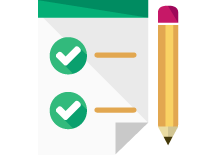For families new to GPPSD who want to register their child(s) for the first time or who have a child not currently enrolled in one of our schools.
Note: If you have a child already attending one of our schools and need to register an additional child (ie. typically for Kindergarten students), please use the Current Families Registration Information page.
Each year, the annual registration process has specific opening and closing dates. Families can register New Students at any time during a school year.
Refers to a family with a child who has never registered a child at a Grande Prairie Public School and has not created a SchoolEngage parent account. This includes
- New Kindergarten students who have never attended a GPPSD school, (see Kindergarten Registration Page for current age being accepted and details on the registration process)
- New Preschool students who have never attended a GPPSD school,
- New students moving to The City of Grande Prairie.
- New Students who have never attended a GPPSD School.
If that is your family, please do the following:
- Create your SchoolEngage account
- Verify your account via the email
- Sign into SchoolEngage
- Select Add Student to add the new child
- Select the Student in the menu
- Complete the New Student Registration Form
Important: Please ensure you are entering information into the correct school year New Student Registration Form.
This may be a family with a child who has previously attended a GPPSD School and has had a SchoolEngage account but did not attend the last school year.
- Reset your SchoolEngage password
- Sign into SchoolEngage
- Select the Student in the menu
- Complete the New Student Registration Form (for the correct school year)
Important: Returning families will need to reset their parent account password for SchoolEngage. For further assistance on resetting your SchoolEngage parent account, please contact your school.
Frequently Asked Registration for New Families
Please contact our school to register online using a school computer.