Reporting Your Child's Absence
Students may need to be away from school, whether for an illness, a medical appointment, or another event.
Beginning September 2024 the Grande Prairie Public School Division will be using SchoolMessenger to improve communication with parents and guardians.
To simplify reporting and responding to student absences SchoolMessenger includes a student absence reporting system, SafeArrival.
Reporting student absences can be done in three ways, choose the most convenient for you.
If your student is marked absent and the absence hasn’t been reported in SchoolMessenger, SafeArrival will contact parents/guardians by automated phone call, text message, email or mobile app push notification (depending on how you have set your preferences in SchoolMessenger-Attendance) for you to indicate a reason for the absence.
Using SchoolMessenger you can report daily absences and schedule future absences in one of three ways:

Download the SchoolMessenger app on your smartphone or tablet. The app is compatible with Apple and Android devices.
If you have created your account on the website your login information on the app will be the same.

Log into the SchoolMessenger website:
go.schoolmessenger.ca. You can set up your account using this website to report and schedule absences using the SafeArrival feature.
You must set up your account to use this website to report absences.

Call your school, and press "2."
or
Call our toll-free attendance line directly:
1-844-352-4191
These features are available to parents and guardians 24 hours a day, 7 days a week, allowing you to report absences at any time from any device.
Sign up for School Messenger App
Mobile Device: Download the SchoolMessenger app.
Computer: Log in to the SchoolMessenger website go.schoolmessenger.ca
Note: First-time app or website users will select 'Sign Up' to create an account. Please use the email address that matches your PowerSchool account. For help resetting your PowerSchool password, call your child's school.
Online help link
Frequently Asked Questions
Q: What if I don’t have an email address in PowerSchool?
A: If you are a legal parent/guardian of the child, please contact your child's school to provide them with your email address.
Q: Can I prevent my child from excusing their own absence?
A: Yes, you can! At the bottom of the Attendance screen in SchoolMessenger is a link to Manage your PIN settings. Create a unique PIN to be entered when reporting/excusing an absence.
Q: I excused my child over the phone but still received an email/phone call telling me they were absent, why is that?
A: When reporting an absence over the phone, you must follow all directions until the very end. Once the absence is properly reported, you will be given a confirmation number and an email letting you know your child has a reported absence. If you did not receive both confirmations, the absence was not properly reported, and you will need to try again.
Q: When I call in to report an absence, why do I have to enter my phone number?
A: By entering your phone number that is listed in PowerSchool this allows the system to access and connect to your child's information.
Q: When I call in to report an absence it says there are no children associated with this phone number?
A: This means the phone number you entered does not match your child's contact information. Please contact your child’s school to update this information.
Q: Who do I contact for more information?
A: Please contact your child’s school if you have any questions.
Attendance: Why Every Day Counts
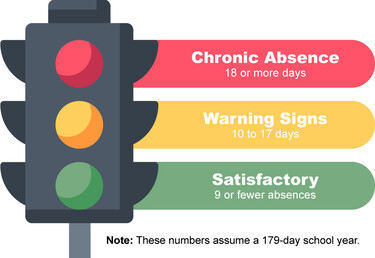
Good attendance is an important factor that can help your child succeed at school. Research shows that students in any grade have difficulty catching up if they miss too much school. Read more.
Communication Options
Read more about options for connecting with your child's teacher, school and our division here.

