SchoolMessenger: Stay Connected With Your School
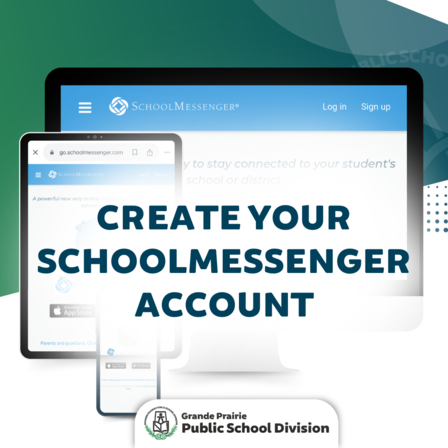
We are using SchoolMessenger to improve communication with our parents and guardians. With SchoolMessenger, you will stay informed about school events, newsletters, your child's attendance, emergency information and other important news.
SchoolMessenger is limited to legal parents or guardians and delivers emails, text messages, and phone calls directly to the email and phone number associated with your PowerSchool account.
Once your SchoolMessenger account is created, you can set your notification preferences for general communication, attendance, transportation, and emergencies, including email, phone and SMS text messages.
How to Create Your Account
Step 1: Download the mobile app or create your account online. https://go.schoolmessenger.ca/#/home
Step 2: Set your SchoolMessenger notification preferences (email, phone and/or SMS text message)
Step 3 (optional): Mobile app users can opt-in for SMS text messages by texting “yes” to SchoolMessenger's shortcode: 978338.
Step 4: Learn about SchoolMessenger’s student absence reporting feature, which allows you to easily submit and schedule your child’s absences. Read more: https://www.gppsd.ab.ca/studentabsence
Need help? See our online support:
Find out more ways to communicate with our school here: https://www.gppsd.ab.ca/our-students-parents/communicating-with-gppsd-families
How to Report Your Child’s Absence
There are three ways to report an absence: mobile app, website or phone. Click https://www.gppsd.ab.ca/studentabsence to find out how.
Please contact your school directly if you require more support.
Division Information
Grande Prairie Public School Division
Email: communications@gppsd.ab.ca
Phone: 780-532-4491
